 |
Главная Случайная страница Контакты | Мы поможем в написании вашей работы! | |
Key information Section 1
|
|

| 
| 
|
Input devices are the pieces of hardware which allow us to enter information into the computer.
A keyboard is a typewriter-like device that allows the user to type in text and commands to the computer.  Keyboardis the earliest and one of the most commonly used input devices. There are different types of computer keyboards. Standard keyboards, such as the 101-key US traditional keyboard, 104-key Windows keyboards, include alphabetic characters, punctuation symbols, numbers and a variety of function keys. Keyboards on laptops and notebook computers usually have a shorter travel distance for the keystroke and a reduced set of keys. As well, they may not have a numerical keypad, and the function keys may be placed in locations that differ from their placement on a standard, full-sized keyboard. Keyboards with extra keys, such as multimedia keyboards, have special keys for accessing music, web and other frequently used programs and features, such as a mute button, volume buttons or knob and standby (sleep) button. Gaming keyboards have extra function keys, which can be programmed with keystroke macros. For example, 'ctrl+shift+y' could be a keystroke that is frequently used in a certain game.
Keyboardis the earliest and one of the most commonly used input devices. There are different types of computer keyboards. Standard keyboards, such as the 101-key US traditional keyboard, 104-key Windows keyboards, include alphabetic characters, punctuation symbols, numbers and a variety of function keys. Keyboards on laptops and notebook computers usually have a shorter travel distance for the keystroke and a reduced set of keys. As well, they may not have a numerical keypad, and the function keys may be placed in locations that differ from their placement on a standard, full-sized keyboard. Keyboards with extra keys, such as multimedia keyboards, have special keys for accessing music, web and other frequently used programs and features, such as a mute button, volume buttons or knob and standby (sleep) button. Gaming keyboards have extra function keys, which can be programmed with keystroke macros. For example, 'ctrl+shift+y' could be a keystroke that is frequently used in a certain game.
 Shortcuts marked on color-coded keys are used for some software applications and for specialized uses including word processing, video editing, graphic design and audio editing.
Shortcuts marked on color-coded keys are used for some software applications and for specialized uses including word processing, video editing, graphic design and audio editing.
The size of a standard keyboard is dictated by the practical consideration that the keys must be large enough to be easily pressed by fingers. To reduce the size of the keyboard, the numeric keyboard to the right of the alphabetic keyboard can be removed, or the size of the keys can be reduced, which makes it harder to enter text. Another way to reduce the size of the keyboard is to reduce the number of keys and use chording keys, i.e. pressing several keys simultaneously. For example, the GKOS keyboard has been designed for small wireless devices. Other two-handed alternatives more akin to a game controller are also used as a way to input data and text. Another way to reduce the size of a keyboard is to use smaller buttons and pack them closer together. Such keyboards, often called a " thumbboard " (thumbing) are used in some personal digital assistants and some Ultra-Mobile PCs. Virtual keyboards project an image of a full-size keyboard onto a surface. Sensors in the projection unit identify which key is being "pressed" and relay the signals to a computer or personal digital assistant. There is also a virtual keyboard, the On-Screen Keyboard, for use on Windows. The On-Screen Keyboard is an image of a standard keyboard which the user controls by using a mouse to hover over the desired letter or symbol, and then clicks to enter the letter. The On-Screen Keyboard is provided with Windows as an accessibility aid, to assist users who may have difficulties using a regular keyboard. The iPhone uses a multi-touch screen to display a virtual keyboard. Touchscreens can be used as a keyboard - the user interacts with the computer by lightly pressing their finger on a touch-sensitive-area of the monitor screen. Some keyboards have special function keys or integrated pointing devices, such as a trackball or touch-sensitive regions that let the user's finger motions move an on-screen cursor.
 Foldable (flexible) keyboards are made of soft plastic which can be rolled or folded on itself for travel. When in use, the keyboard can conform to uneven surfaces, and it is more resistant to liquids than a standard keyboard. It also can be connected to portable devices and smartphones. Some models can be fully immersed in water, making them popular in hospitals and laboratories, as they can be disinfected.
Foldable (flexible) keyboards are made of soft plastic which can be rolled or folded on itself for travel. When in use, the keyboard can conform to uneven surfaces, and it is more resistant to liquids than a standard keyboard. It also can be connected to portable devices and smartphones. Some models can be fully immersed in water, making them popular in hospitals and laboratories, as they can be disinfected.
A standard PC keyboard has various groups of keys.
Alphanumeric keys - these represent letters and numbers, arranged as on a typewriter.
A numeric keypad appears to the right of the main keyboard and contains numeric and
editing keys; the Num Lock key (short for numeric or number lock) is used to switch from numbers to editing functions. There is also a corresponding light which indicates when the Num Lock key has been activated or deactivated. The key acts as a toggle switch between the two sets of commands. When the Num Lock key is switched on, the numeric keypad works exclusively as a form of calculator. Switching off the Num Lock key converts the keys to cursor controls, allowing users to manipulate the cursor in four directions or send it to the top or bottom of the page.
Function keys appear at the top of the keyboard and can be programmed to do special jobs.
Cursor keys include 'arrow keys' which move the insertion point, and keys such as Home, End, Page Up, and Page Down, which let you move around documents.
Dedicated keys are used to issue commands or produce alternative characters. For example:
 Ctrl changes the functions of other keys (e.g. Ctrl + X cuts the selected text).
Ctrl changes the functions of other keys (e.g. Ctrl + X cuts the selected text).
Caps Lock sets the keyboard in 'CAPITALS' mode; it only affects letters.
Enter (or Return) is pressed to select options from a menu or to start a new paragraph.
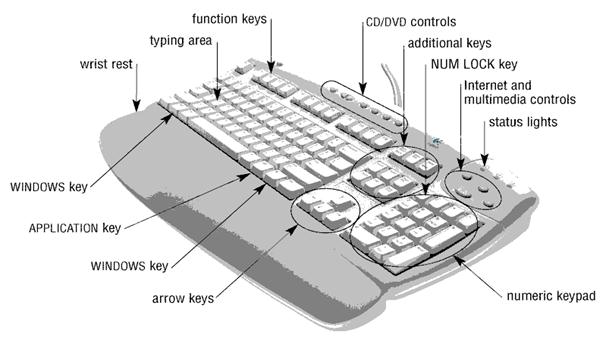
Backspace deletes the character to the left of your current position.
Windows key opens the Windows Start menu. This key can also be used in combination with other keys to open utilities. For example, pressing the Windows key in combination with the F key opens the Search utility. Pressing the Windows key in combination with the R key opens the Run utility. Pressing the Windows key in combination with the E key opens the Explorer utility.
Application key is used for quick access to shortcut menus and help assistants in Windows.
Дата публикования: 2014-10-25; Прочитано: 887 | Нарушение авторского права страницы | Мы поможем в написании вашей работы!
